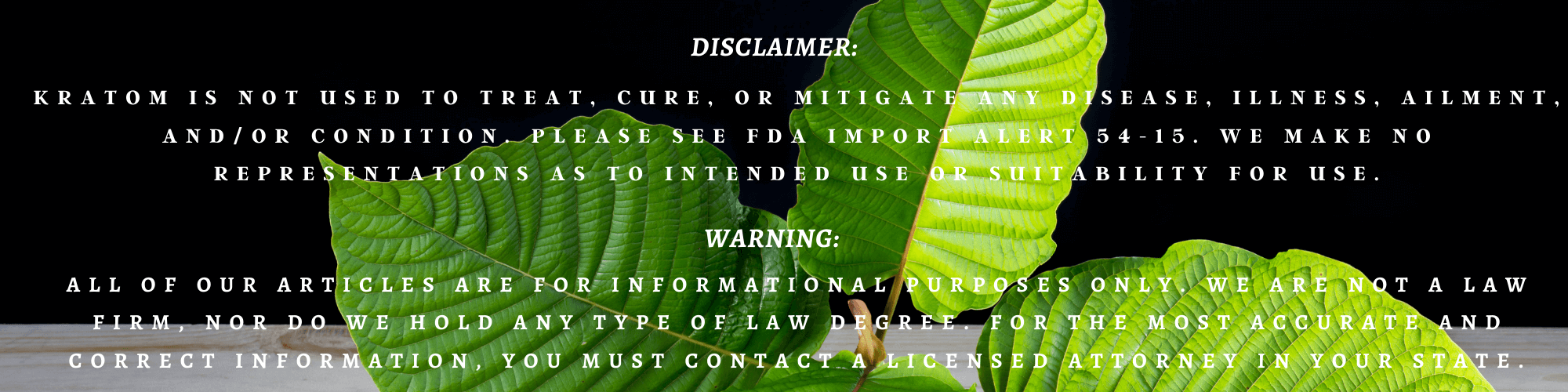Need to set up Bitcoin? Start here!
We understand the prospect of bitcoin can be confusing as it’s a fairly new, but increasingly relevant form of payment. We’ve put together this easy-to-follow, step-by-step guide to ease you through the process so you can benefit from the versatility and ease of using bitcoin today!
What is it?
In a nutshell, Bitcoin is a currency that isn’t backed by any government and is, therefore, less influenced by world politics and financial markets. It can be transferred instantly and securely between any two people anywhere in the world with a few clicks. It’s fairly simple to set up, and very easy to use once it’s been set up.
How does it work?
In summary, you create yourself a wallet (like a bank account), purchase bitcoin with your credit card or bank account to put into that wallet, and then use the bitcoin in your wallet to pay for whatever your heart desires!
For the average user, we’ve outlined the basic steps to follow to get started with using bitcoin as a form of currency. If you want comprehensive technical information on how bitcoin works, you can check out a detailed video here.
Step 1 – The Wallet
Your “Bitcoin Wallet” is where all your money is stored. Your wallet is a bank account and has a bank account number. The only difference with a standard bank account is the bitcoin account number consists of a seemingly random string of numbers and letters, whereas a bank account number is structured based on bank, branch, transit number, etc. Bitcoin wallet “addresses” tend to look something like this:
3dkeWEKGJ8odj9gioa0ngdKLDG09gokdFiekDj
The complexity of the wallet address makes it nearly impossible to send bitcoin to the wrong recipient. If the address is written incorrectly, it simply will not send!
Copy + Paste is your friend here 🙂
- The easiest, and most common way to create a bitcoin wallet is as follows:
- Go to info and click ‘Wallet’ followed by ‘Create A Free Bitcoin Wallet’.
- Fill in the relevant details and create a SECURE password.
- Click continue and your wallet is created. Make a note of your wallet ID, it will be emailed to you as well.
- You can now access your wallet by logging in.
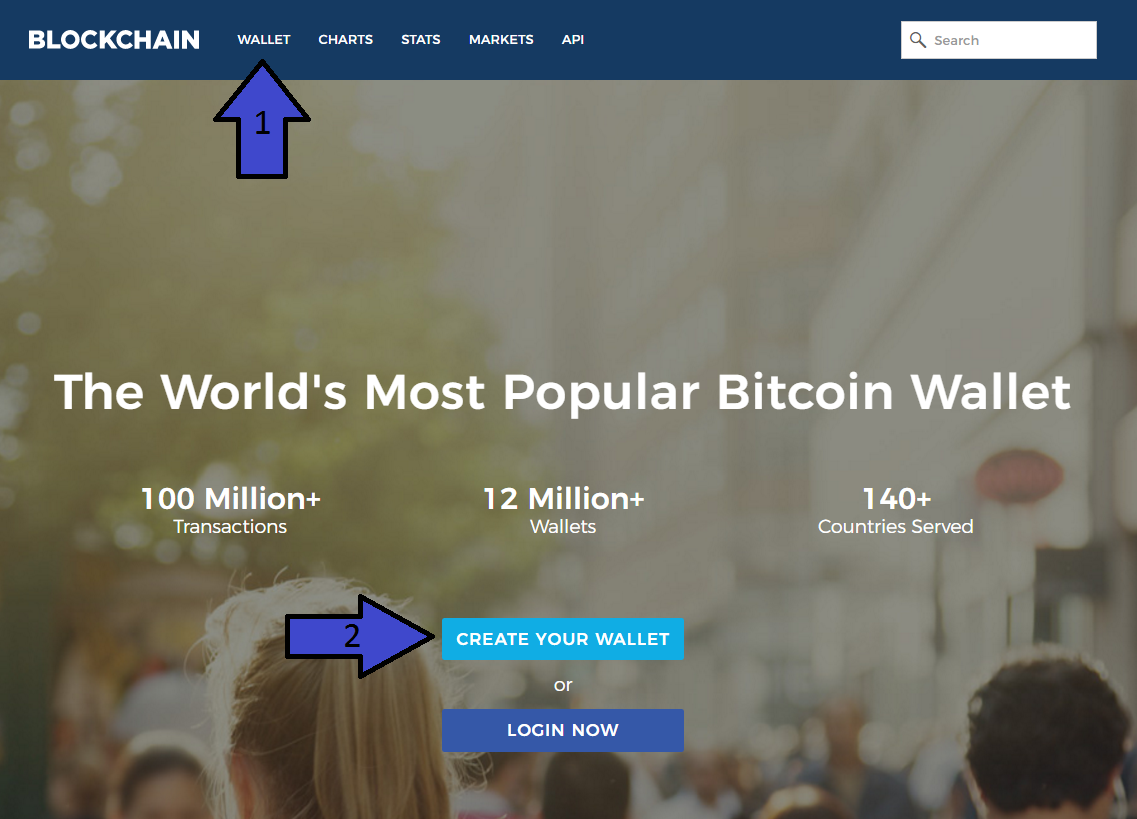
Step 2 – Adding Bitcoin To Your Wallet
Before you can pay anyone with your wallet, you must first buy bitcoin and add it to your wallet. You can’t use the money you don’t have, so make sure to keep your wallet stocked up!
The wallet identifier you received after creating your wallet should NOT be shared with anyone. Next to the Send button on the main page in your wallet, there’s a Receive button, which provides a receive address you can publicly share, as well as a QR code if you’re using a phone to share your address. The receive address is what you will need to buy Bitcoin from a bitcoin exchange or vendor, and changes periodically for security reasons!
The two most popular bitcoin vendors (exchanges) in the United States are:
- Coinbase– A large US-based exchange that requires ID verification and deposit via bank wire. Instant verification is possible with some banks. Coinbase is the world’s most popular way to buy and sell bitcoin.
- LocalBitcoins– One of the only places with no ID verification. You can purchase Bitcoins from thousands of different vendors in your area and pay via a variety of means, including bank wire, cash deposit, cash in the mail, cash in person, PayPal, MoneyGram, store cards, etc.
Paying for bitcoin on these sites is very similar to buying products from any other online retailer, and it’s fairly straightforward. Make sure you’ve got your bitcoin address handy!
The basic steps are as follows:
- Create an account on one of the sites mentioned above
- Link it with your bank account, paypal, or credit card, depending on what they ask for or your preference
- When it asks you where you want to send the bitcoin once it’s purchased, put in the Receive Address (see image below)
- Once the transaction is done, you’ll see the bitcoin in your wallet!
Note: If you decide to use coinbase, make sure to send your bitcoin to your blockchain address and not keep the bitcoin in your coinbase! Most people don’t have a coinbase account and it creates a lot of complications when you try to send someone bitcoin directly through coinbase. Send and receive through blockchain only!!
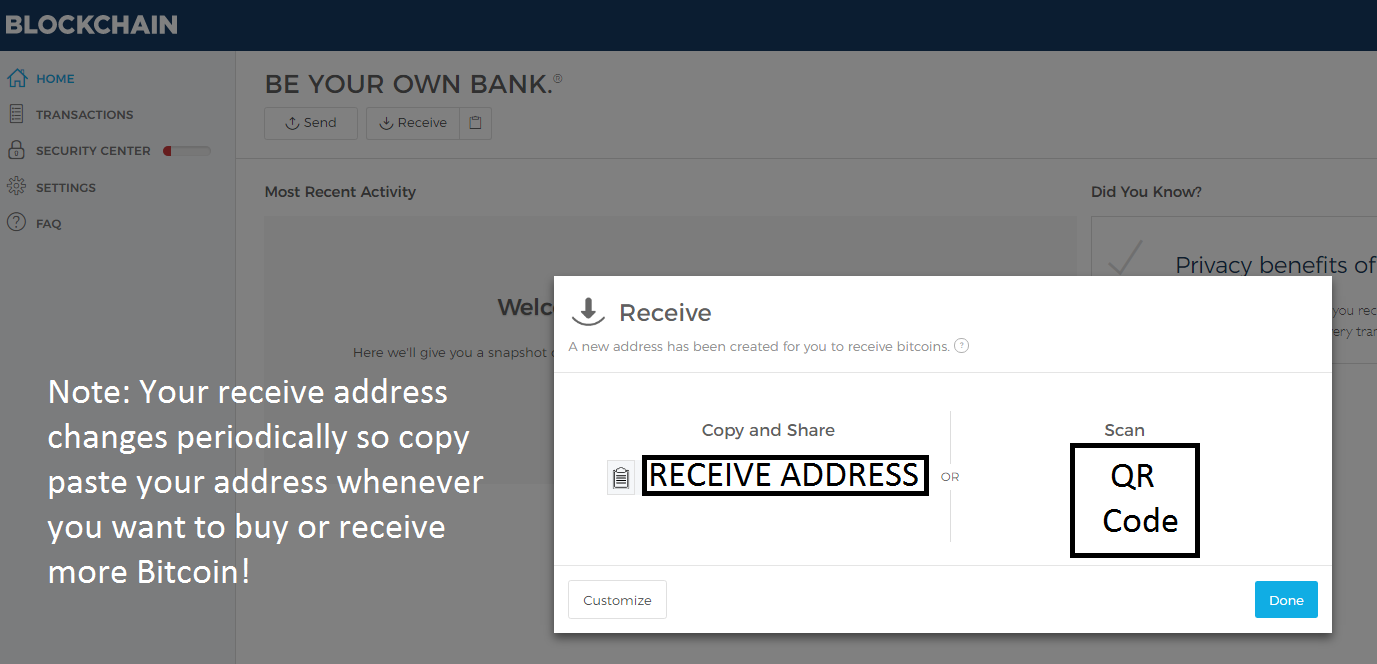
Step 3 – Paying Someone
Paying someone is simply a matter of:
Logging into your wallet on Blockchain
- Clicking the send money button
- Entering the amount you’d like to send in either bitcoin or US dollars (specific to 0.0000000001 BTC or less than 1/10th of a US cent!)
- Enter the recipient’s wallet address (remember to copy + paste!)
- Pressing send!
The payment then needs to be confirmed, which usually takes up to a half-hour. This step is similar to the “Pending Authorized Transactions” step with a credit card.
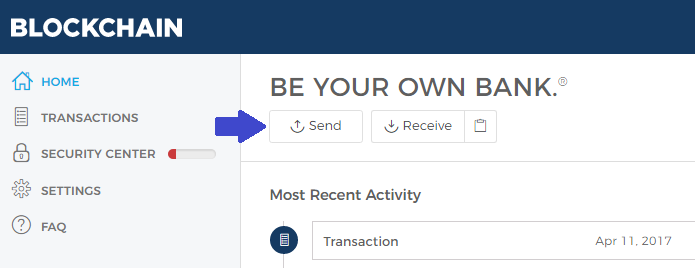
Paying KratomsourceUSA
- We used to require you to send us the TXID, the exact amount of Bitcoin sent, and your order number. But since we moved over to Woocommerce, paying with bitcoin has become as simple as paying with a credit card (or maybe even simpler!).
- With the integration of GoURL Bitcoin, the payment is received and recorded automatically, so once you finalize your transaction, you’re done! No more follow-up e-mail!!
- Simply select Bitcoin/Altcoin when you checkout, follow the onscreen instructions, and you’re done!
Additional Notes
- Since bitcoin can be volatile (the value can fluctuate rapidly), it’s best to buy a little bit more at a time in case the value suddenly drops while you’re making a payment. Thankfully, bitcoin is expected to gain in value throughout 2017, so putting a bit extra isn’t necessarily a bad investment!
- There are more exchanges than the ones we’ve listed. We are not associated in any way with these companies, nor do we vouch for them. If you would like a list of other exchanges that accept credit cards, go here.
- Make sure you have enough bitcoin in your wallet before sending! If you don’t, the transaction will not be confirmed, and there can be some complications!
- If you require any assistance, send us a message through our Contact Us page, and we’ll do our best to get you set up!